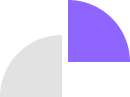Introduction
In today's digital world, mobile apps have become an essential part of our daily lives. From social networking to banking, shopping, and productivity tools, mobile applications serve countless purposes. However, the success of an app largely depends on its User Experience (UX). A well-designed UX ensures users can navigate seamlessly, accomplish tasks efficiently, and enjoy an intuitive interface.
In this blog post, we’ll explore the key components of UX in mobile app development and how you can optimize your app for the best user experience.
What is UX in Mobile App Development?
User Experience (UX) in mobile app development refers to the design, usability, and interaction elements that influence how users engage with an application. It encompasses everything from navigation flow, visual appeal, performance, and accessibility to emotional satisfaction. A great UX ensures that users have a smooth, enjoyable, and engaging experience while using your app.
WHY UX MATTERS in MOBILE APP DEVELOPMENT
A poorly designed UX can lead to app abandonment, negative reviews, and low retention rates. On the other hand, an optimized UX can:
- Improve user satisfaction and engagement
- Increase conversion rates
- Enhance brand loyalty
- Reduce churn rate
- Lead to higher app store rankings
To achieve a compelling UX, consider the following essential components:
1. User Research & Understanding
Before designing an app, it's crucial to understand the target audience. Conducting user research helps identify user needs, pain points, and behaviors.
Steps to Conduct User Research:
- Surveys & Questionnaires: Gather user feedback on preferences and pain points.
- User Interviews: Gain deeper insights into user expectations.
- Competitor Analysis: Study competitors to identify UX strengths and weaknesses.
- User Personas: Create fictional profiles representing target users to guide design decisions.
2. Information Architecture (IA) & Navigation
A well-structured Information Architecture (IA) ensures that content is organized logically, making navigation effortless.
Best Practices for IA & Navigation:
- Use clear menus with intuitive categories.
- Implement hierarchical navigation (e.g., primary, secondary menus).
- Ensure a search feature for quick content discovery.
- Minimize cognitive load by keeping navigation simple and consistent.
3. User Interface (UI) Design
UI design plays a key role in how users perceive an app. A visually appealing, consistent, and accessible interface enhances UX.
UI Design Principles:
- Consistency: Use the same fonts, colors, and button styles throughout the app.
- Minimalism: Avoid clutter; keep designs simple and functional.
- Readability: Choose legible fonts and appropriate font sizes.
- Accessibility: Use high contrast, alt texts, and voice control options for inclusivity.
4. Interaction & Usability
How users interact with an app determines its usability. A seamless interaction flow increases engagement.
Key Aspects of Interaction Design:
- Intuitive Gestures: Enable swipes, taps, and long-presses for easy interaction.
- Responsive Touch Areas: Buttons and links should be large enough for easy tapping.
- Micro-interactions: Small animations and feedback cues (e.g., loading spinners, button clicks) enhance engagement.
- Error Prevention & Handling: Provide helpful error messages and undo options.
5. Performance & Responsiveness
Performance issues such as slow loading times, crashes, and lag can negatively impact UX.
Tips for Optimizing Performance:
- Reduce app load times to under 3 seconds.
- Optimize images and animations for faster rendering.
- Implement caching to improve speed.
- Ensure seamless performance across multiple screen sizes and resolutions.
6. Personalization & User Engagement
Personalization enhances user engagement by making the app experience more relevant to individual users.
Ways to Personalize UX:
- User Preferences: Allow users to customize themes, notifications, and layout.
- AI-Powered Recommendations: Suggest content based on user behavior.
- Push Notifications: Deliver timely, relevant, and non-intrusive notifications.
- Gamification: Introduce rewards, badges, and progress tracking to boost engagement.
7. Usability Testing & Continuous Improvement
Even the best-designed apps need continuous testing and iteration.
Best Practices for Usability Testing:
- A/B Testing: Compare different UX designs to see what works best.
- Heatmaps & Analytics: Track user behavior to identify pain points.
- User Feedback Loops: Encourage users to report issues and suggest improvements.
- Regular Updates: Implement user feedback and keep the app updated with the latest UX trends.
Conclusion
A well-optimized UX in mobile app development ensures user satisfaction, higher retention rates, and overall success in a competitive market. By prioritizing user research, intuitive design, smooth interactions, performance optimization, personalization, and continuous improvements, you can create a mobile app that not only attracts users but keeps them engaged.
If you’re developing a mobile app, investing in UX design is crucial. A great user experience leads to happier users, better reviews, and increased success for your application.
What’s Next?
Are you looking to enhance your app’s UX? Start by analyzing your current app’s usability and identifying areas for improvement. Need expert insights? Let’s discuss your project!
ʀᴇᴍᴇᴍʙᴇʀ we ᴅᴇᴠᴇʟᴏᴘ Qᴜᴀʟɪᴛʏ, fast, and reliable websites and ᴀᴘᴘʟɪᴄᴀᴛɪᴏɴꜱ. Reach out to us for your Web and Technical services at:
☎️ +234 813 164 9219
Or...
🤳 wa.me/2347031382795