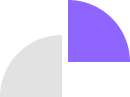Permissions are the gatekeepers of user trust. Whether it’s accessing a user’s camera, location, contacts, or microphone, how you ask matters just as much as what you ask for.
In today’s world of privacy-conscious users, a poorly timed or unclear permission request can cause people to abandon your app—or worse, uninstall it. The good news? With a thoughtful approach, you can gain the access your app needs while building user confidence.
Here’s how to do it the right way.
1. 🚫 Don’t Ask for Everything Upfront
Imagine opening an app for the first time and being bombarded with 5 permission requests. Most users will tap “Deny” just to get to the app—or leave altogether.
The fix:
Request permissions only when needed. For example, ask for location access when a user taps “Find nearby stores,” not at launch.
2. ⏱ Use Just-in-Time Prompts
Timing is everything. By showing permission prompts in context, users are more likely to understand why the app needs access and feel comfortable granting it.
Example:
Instead of asking for camera access on startup, prompt for it when the user hits “Scan QR Code.”
3. 💬 Explain the Why
Always provide a short explanation before the system dialog appears. This “permission rationale” increases opt-in rates by making the value clear.
Bad:
“Allow this app to access your microphone?”
Better:
“We use your microphone so you can record voice notes for faster task updates.”
Be concise, relevant, and user-focused.
4. ✅ Respect User Decisions
If a user says no, don’t keep nagging. Respect their choice and offer alternatives when possible.
Tip:
If they deny location access, let them manually enter their address instead of blocking them out.
5. 🔁 Allow Easy Recovery
Sometimes users deny a permission by accident—or change their minds later.
Include a clear path back to settings, like:
“Camera access is currently disabled. You can enable it in Settings > Privacy > Camera.”
Better still, guide them there with an in-app button (when the OS allows).
6. 🔐 Be Transparent with Your Privacy Policy
Your privacy policy isn’t just a legal requirement—it’s a trust signal.
Make it clear:
-
What permissions you use
-
Why you use them
-
How the data is stored or shared
Being upfront helps you stay compliant with GDPR, CCPA, and boosts user confidence.
7. 🙅 Don’t Be Creepy
Don’t request sensitive permissions unless you absolutely need them—and don’t misuse them once granted.
If your flashlight app is asking for contact access, users will (rightfully) get suspicious.
📌 TL;DR – The Golden Rules of Permission Requests
-
Ask only when necessary
-
Give context and value
-
Respect user choices
-
Provide alternatives and recovery
-
Stay transparent and ethical
Final Thoughts
Getting permissions is about more than functionality—it’s about building a relationship based on trust. Apps that get this right don’t just get access; they earn loyalty.
By making your permission prompts helpful, timely, and user-centered, you’re not just improving your UX—you’re showing users that their privacy matters.
#Webfluxy #WebAppDev #WebTechnicalities #LearnWeb #AIAssisted #Programming #SoftwareEngineering
ʀᴇᴍᴇᴍʙᴇʀ we ᴅᴇᴠᴇʟᴏᴘ Qᴜᴀʟɪᴛʏ, fast, and reliable websites and ᴀᴘᴘʟɪᴄᴀᴛɪᴏɴꜱ. Reach out to us for your Web and Technical services at:
☎️ +234 813 164 9219
Or...
🤳 wa.me/2347031382795