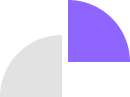𝗦𝘁𝗮𝘁𝗲 𝗺𝗮𝗻𝗮𝗴𝗲𝗺𝗲𝗻𝘁 𝗶𝘀 𝗮 𝗰𝗿𝘂𝗰𝗶𝗮𝗹 𝗮𝘀𝗽𝗲𝗰𝘁 𝗼𝗳 𝗯𝘂𝗶𝗹𝗱𝗶𝗻𝗴 𝘀𝗰𝗮𝗹𝗮𝗯𝗹𝗲 𝗮𝗻𝗱 𝗺𝗮𝗶𝗻𝘁𝗮𝗶𝗻𝗮𝗯𝗹𝗲 𝗙𝗹𝘂𝘁𝘁𝗲𝗿 𝗮𝗽𝗽𝗹𝗶𝗰𝗮𝘁𝗶𝗼𝗻𝘀. 𝗙𝗹𝘂𝘁𝘁𝗲𝗿 𝗼𝗳𝗳𝗲𝗿𝘀 𝗺𝘂𝗹𝘁𝗶𝗽𝗹𝗲 𝘀𝘁𝗮𝘁𝗲 𝗺𝗮𝗻𝗮𝗴𝗲𝗺𝗲𝗻𝘁 𝘀𝗼𝗹𝘂𝘁𝗶𝗼𝗻𝘀, 𝗲𝗮𝗰𝗵 𝘀𝘂𝗶𝘁𝗲𝗱 𝗳𝗼𝗿 𝗱𝗶𝗳𝗳𝗲𝗿𝗲𝗻𝘁 𝗰𝗼𝗺𝗽𝗹𝗲𝘅𝗶𝘁𝘆 𝗹𝗲𝘃𝗲𝗹𝘀 𝗮𝗻𝗱 𝗽𝗿𝗼𝗷𝗲𝗰𝘁 𝗿𝗲𝗾𝘂𝗶𝗿𝗲𝗺𝗲𝗻𝘁𝘀. 𝗧𝗵𝗶𝘀 𝗴𝘂𝗶𝗱𝗲 𝗲𝘅𝗽𝗹𝗼𝗿𝗲𝘀 𝘀𝘁𝗮𝘁𝗲 𝗺𝗮𝗻𝗮𝗴𝗲𝗺𝗲𝗻𝘁 𝗮𝗽𝗽𝗿𝗼𝗮𝗰𝗵𝗲𝘀 𝗶𝗻 𝗙𝗹𝘂𝘁𝘁𝗲𝗿, 𝗵𝗲𝗹𝗽𝗶𝗻𝗴 𝗱𝗲𝘃𝗲𝗹𝗼𝗽𝗲𝗿𝘀 𝗰𝗵𝗼𝗼𝘀𝗲 𝘁𝗵𝗲 𝗯𝗲𝘀𝘁 𝗼𝗻𝗲 𝗳𝗼𝗿 𝘁𝗵𝗲𝗶𝗿 𝗻𝗲𝗲𝗱𝘀.
1. What is State Management?
In Flutter, the "state" represents any data that can change during the app's lifecycle. Managing this state efficiently ensures a responsive user experience. State in Flutter can be classified into:
- Ephemeral (UI-related) State: Affects a single widget (e.g., text fields, animations).
- App-wide State: Needs to be shared across multiple screens (e.g., authentication status, user preferences, data from APIs).
2. Types of State Management in Flutter
A. setState() (Built-in, Simple UI State Management)
Best for small applications or managing UI-related state inside a single widget.
class CounterScreen extends StatefulWidget {
@override
_CounterScreenState createState() => _CounterScreenState();
}
class _CounterScreenState extends State<CounterScreen> {
int _counter = 0;
void _incrementCounter() {
setState(() {
_counter++;
});
}
@override
Widget build(BuildContext context) {
return Scaffold(
appBar: AppBar(title: Text('Counter')),
body: Center(child: Text('Counter: $_counter')),
floatingActionButton: FloatingActionButton(
onPressed: _incrementCounter,
child: Icon(Icons.add),
),
);
}
}
✅ Pros: Simple, built-in, no extra dependencies.
❌ Cons: Limited to a single widget, hard to scale.
B. Provider (Recommended for Medium to Large Apps)
Provider is the officially recommended state management solution in Flutter. It uses an InheritedWidget under the hood.
Steps to use Provider:
- Add
providertopubspec.yaml:dependencies: flutter: sdk: flutter provider: ^6.0.0 - Create a
ChangeNotifiermodel:import 'package:flutter/material.dart'; class CounterProvider extends ChangeNotifier { int _count = 0; int get count => _count; void increment() { _count++; notifyListeners(); } } - Wrap the app with
ChangeNotifierProvider:void main() { runApp( ChangeNotifierProvider( create: (context) => CounterProvider(), child: MyApp(), ), ); } - Use it in the UI:
class CounterScreen extends StatelessWidget { @override Widget build(BuildContext context) { final counter = Provider.of<CounterProvider>(context); return Scaffold( appBar: AppBar(title: Text('Provider Example')), body: Center(child: Text('Counter: ${counter.count}')), floatingActionButton: FloatingActionButton( onPressed: counter.increment, child: Icon(Icons.add), ), ); } }
✅ Pros: Simple, reactive, lightweight, and recommended by Flutter.
❌ Cons: Not ideal for complex state dependencies.
C. Riverpod (Modern, Improved Provider Alternative)
Riverpod is a more flexible and safer alternative to Provider.
- Add
flutter_riverpod:dependencies: flutter_riverpod: ^2.0.0 - Define a
Provider:final counterProvider = StateProvider<int>((ref) => 0); - Use it in a widget:
class CounterScreen extends ConsumerWidget { @override Widget build(BuildContext context, WidgetRef ref) { final counter = ref.watch(counterProvider); return Scaffold( body: Center(child: Text('Counter: $counter')), floatingActionButton: FloatingActionButton( onPressed: () => ref.read(counterProvider.notifier).state++, child: Icon(Icons.add), ), ); } }
✅ Pros: Type-safe, scalable, no ChangeNotifier, better dependency management.
❌ Cons: Requires understanding of providers and scopes.
D. Bloc (Ideal for Large & Complex Applications)
Bloc (Business Logic Component) follows a reactive approach using Streams.
- Add
flutter_bloc:dependencies: flutter_bloc: ^8.0.0 - Define a
Blocclass:class CounterBloc extends Cubit<int> { CounterBloc() : super(0); void increment() => emit(state + 1); } - Provide the Bloc:
void main() { runApp( BlocProvider( create: (context) => CounterBloc(), child: MyApp(), ), ); } - Use Bloc in the UI:
class CounterScreen extends StatelessWidget { @override Widget build(BuildContext context) { return Scaffold( body: Center( child: BlocBuilder<CounterBloc, int>( builder: (context, count) => Text('Counter: $count'), ), ), floatingActionButton: FloatingActionButton( onPressed: () => context.read<CounterBloc>().increment(), child: Icon(Icons.add), ), ); } }
✅ Pros: Powerful, reactive, separates UI and business logic.
❌ Cons: Steep learning curve, verbose.
3. Choosing the Right State Management Solution
✔ Small UI state → setState()
✔ Medium apps → Provider
✔ Scalable, type-safe state → Riverpod
✔ Large, complex apps → Bloc
4. Conclusion
State management in Flutter depends on project complexity. For beginners, setState() or Provider works well. For advanced developers building large applications, Riverpod or Bloc is recommended. Choose the best approach based on your app’s needs, scalability, and personal preference.
#Webfluxy #WebAppDev #WebTechnicalities #LearnWeb #AIAssisted #Programming #SoftwareEngineering #Flutter #StateManagement #MobileDevelopment #AppDevelopment
ʀᴇᴍᴇᴍʙᴇʀ we ᴅᴇᴠᴇʟᴏᴘ Qᴜᴀʟɪᴛʏ, fast, and reliable websites and ᴀᴘᴘʟɪᴄᴀᴛɪᴏɴꜱ. Reach out to us for your Web and Technical services at:
☎️ +234 813 164 9219
Or...
🤳 wa.me/2347031382795