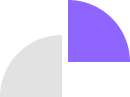Great development doesn’t stop at writing code—it extends to rigorous testing. A well-tested app leads to better user retention, fewer post-launch bugs, and a smoother development lifecycle.
As web and mobile app developers, writing clean, efficient code is just one part of delivering a great product. A seamless user experience depends on rigorous testing to ensure performance, security, and compatibility across different devices.
A minor bug or performance issue can lead to user frustration, bad reviews, and revenue loss. That’s why adopting best practices in mobile app testing is essential to shipping high-quality apps
Here are some suggested best practices for effective mobile app testing:
1. Define Clear Testing Objectives
- Understand the app's purpose and target audience.
- Identify key functionalities to test (e.g., login, payments, push notifications).
2. Test on Real Devices & Emulators
- Real devices: Provide accurate performance insights.
- Emulators: Useful for quick testing, but should not replace real-device testing.
3. Perform Cross-Platform & Cross-Device Testing
- Ensure compatibility across different OS versions (Android, iOS).
- Test on various screen sizes and resolutions.
4. Use Different Network Conditions
- Test under Wi-Fi, 3G, 4G, 5G, and offline scenarios.
- Check app behavior in low-bandwidth and high-latency conditions.
5. Focus on UI/UX Testing
- Verify responsiveness, navigation, and accessibility.
- Ensure consistency with design guidelines (Material Design for Android, Human Interface Guidelines for iOS).
6. Automate Where Possible
- Use automation tools like Appium, Espresso, XCUITest for regression testing.
- Automate repetitive test cases, but keep exploratory testing manual.
7. Conduct Performance & Load Testing
- Monitor app performance under heavy load.
- Use tools like JMeter, Gatling, or Firebase Performance Monitoring.
8. Perform Security Testing
- Identify vulnerabilities like SQL injection, insecure data storage, and weak authentication.
- Use penetration testing tools like OWASP ZAP, Burp Suite.
9. Test for Interruptions & Background Processes
- Verify how the app handles incoming calls, SMS, notifications, and app switching.
- Check battery consumption and memory usage.
10. Ensure Compliance with App Store Guidelines
- Follow Google Play Store and Apple App Store guidelines.
- Avoid prohibited permissions or functionalities that may cause rejection.
11. Test Regularly & Continuously
- Integrate testing into CI/CD pipelines using Jenkins, GitHub Actions.
- Conduct regression testing after each update.
12. Gather User Feedback & Monitor Analytics
- Collect crash reports using Firebase Crashlytics or Sentry.
- Analyze user behavior to improve the app continuously.
Mobile app testing is crucial to delivering a seamless user experience.
ʀᴇᴍᴇᴍʙᴇʀ we ᴅᴇᴠᴇʟᴏᴘ Qᴜᴀʟɪᴛʏ, fast, and reliable websites and ᴀᴘᴘʟɪᴄᴀᴛɪᴏɴꜱ. Reach out to us for your Web and Technical services at:
☎️ +234 813 164 9219
Or...
🤳 wa.me/2347031382795