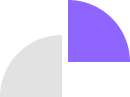Integrating third-party APIs into your mobile apps enhances functionality without requiring you to build everything from scratch. APIs (Application Programming Interfaces) enable your app to interact with external services, such as payment gateways, maps, social media platforms, and cloud storage.
Step-by-Step Guide to API Integration
1. Choose the Right API
- Identify the features you need (e.g., payment processing, authentication, geolocation).
- Research API providers (e.g., Google Maps API, Stripe API, Firebase Authentication).
- Review the API documentation to understand endpoints, request formats, and limitations.
2. Obtain API Credentials
- Sign up on the provider’s website.
- Generate API keys or authentication tokens (OAuth, API key, JWT).
- Secure your credentials to prevent unauthorized access.
3. Add API Dependencies to Your Project
- For Android (Kotlin/Java), update
build.gradle:dependencies { implementation 'com.squareup.retrofit2:retrofit:2.9.0' implementation 'com.google.code.gson:gson:2.8.9' } - For iOS (Swift), use CocoaPods or Swift Package Manager:
pod 'Alamofire', '~> 5.5'
4. Make API Requests
- Use HTTP clients like
Retrofit(Android) orAlamofire(iOS) to make network requests.
Example in Kotlin (Retrofit API Call):
interface ApiService {
@GET("users")
fun getUsers(): Call<List<User>>
}
val retrofit = Retrofit.Builder()
.baseUrl("https://api.example.com/")
.addConverterFactory(GsonConverterFactory.create())
.build()
val apiService = retrofit.create(ApiService::class.java)
Example in Swift (Alamofire API Call):
Alamofire.request("https://api.example.com/users", method: .get)
.responseJSON { response in
print(response.result)
}
5. Handle API Responses
- Implement proper error handling (timeouts, bad requests, unauthorized access).
- Use JSON parsing libraries like
Gson(Android) orCodable(Swift) to process responses.
6. Optimize Performance & Security
- Implement caching to reduce API calls.
- Secure API keys using environment variables or backend storage.
- Use HTTPS to encrypt data transmission.
7. Test API Integration
- Use tools like Postman to test API endpoints.
- Simulate API responses with mock data during development.
Common API Integration Use Cases
- Payments: Stripe, PayPal, Flutterwave
- Authentication: Firebase Auth, OAuth (Google, Facebook, Twitter)
- Maps & Geolocation: Google Maps API, Mapbox
- Notifications: Firebase Cloud Messaging (FCM), Twilio
ʀᴇᴍᴇᴍʙᴇʀ we ᴅᴇᴠᴇʟᴏᴘ Qᴜᴀʟɪᴛʏ, fast, and reliable websites and ᴀᴘᴘʟɪᴄᴀᴛɪᴏɴꜱ. Reach out to us for your Web and Technical services at:
☎️ +234 813 164 9219
Or...
🤳 wa.me/2347031382795
#Webfluxy #WebAppDev #WebTechnicalities #LearnWeb #AIAssisted #Programming #SoftwareEngineering