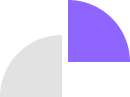Why integrate social login?!
It's a fantastic way to streamline the user onboarding process and make things much easier for folks using your app. Instead of filling out lengthy forms, they can just tap a button and use their existing Google, Facebook, or other accounts. Let's explore how you can weave this into your mobile app.
Generally, the process involves these key steps:
■ CHOOSING YOUR PROVIDERS: Decide which social login options you want to offer. Google and Facebook are common choices, but you might also consider Apple, Twitter, LinkedIn, or others depending on your target audience.
■ SETTING UP DEVELOPER ACCOUNTS and CREATING APPS: For each provider you choose, you'll need to create a developer account on their respective platforms (e.g., Google Cloud Platform for Google, Facebook for Developers). Within these platforms, you'll create a new "app" or "project." This registration provides you with unique credentials (like an App ID and App Secret) that your mobile app will use to communicate with the social login provider.
■ CONFIGURING YOUR MOBILE APP: You'll need to integrate the SDK (Software Development Kit) provided by each social login platform into your mobile app project. These SDKs handle much of the underlying communication and authentication flows. You'll also configure the SDK with the credentials you obtained in the previous step.
■ IMPLEMENTING THE LOGIN FLOW: Within your app's user interface, you'll add buttons or entry points for each social login option. When a user taps one of these buttons, the corresponding SDK will initiate the authentication flow. This usually involves:
● Redirecting the user to the social login provider's website or a native screen.
● The user entering their credentials on the provider's platform and granting your app permission to access certain information (like their name and email).
● The social login provider sending an authorization code or token back to your app.
■ BACKEND INTEGRATION (Crucial!): This is where the magic truly happens. Your mobile app will send the authorization code or token received from the social login provider to your backend server. Your backend server will then:
● Verify the authenticity of the token with the social login provider (to ensure it wasn't tampered with).
● Retrieve the user's profile information from the provider based on the token.
● Either find an existing user in your app's database that matches the social login information or create a new user.
● Establish a session for the user in your app (e.g., by generating a session token).
● Send the session token back to your mobile app.
■ HANDLING USER SESSIONS: Your mobile app will store the session token securely. For subsequent requests that require authentication, your app will send this session token to your backend server.
■ ERROR HANDLING: It's essential to implement robust error handling to gracefully manage scenarios like network issues, user canceling the login, or invalid credentials.
Let's touch on some platform-specific aspects:
● Android (Java/Kotlin): For Google Sign-In, you'd typically use the Google Sign-In for Android library. For Facebook, you'd use the Facebook SDK for Android. Both provide APIs for initiating the login flow and handling the response.
● iOS (Swift/Objective-C): For Sign in with Apple, you'd use the Authentication Services framework. For Google Sign-In, you'd use the Google Sign-In for iOS SDK. For Facebook, you'd use the Facebook SDK for iOS.
● Cross-Platform Frameworks (React Native, Flutter, Xamarin): These frameworks often have community-maintained or official libraries that wrap the native SDKs, making it easier to integrate social login across both Android and iOS from a single codebase. For example, react-native-google-signin, react-native-fbsdk-next for React Native, and google_sign_in, flutter_facebook_auth for Flutter.
Important Considerations:
● Privacy: Be transparent with your users about the data you're requesting from the social login providers and how you'll use it. Ensure you comply with privacy regulations (like GDPR and CCPA).
● Security: Securely handle the access tokens and user data. Always verify tokens on your backend server.
● User Experience: Make the social login buttons prominent and easy to find. Provide clear feedback to the user during the login process. Consider offering both social login and traditional email/password login as options.
● Linking Accounts: You might want to allow users to link their social login accounts to an existing account in your app. This adds flexibility if a user initially signed up with email and later wants to use social login.
● Revoking Access: Provide a way for users to disconnect their social login accounts from your app.
Final Thoughts:
Integrating social login can significantly enhance your app's usability and potentially increase user acquisition. It's a common and expected feature in many modern mobile applications.
#Webfluxy #WebAppDev #WebTechnicalities #LearnWeb #AIAssisted #Programming #SoftwareEngineering
ʀᴇᴍᴇᴍʙᴇʀ we ᴅᴇᴠᴇʟᴏᴘ Qᴜᴀʟɪᴛʏ, fast, and reliable websites and ᴀᴘᴘʟɪᴄᴀᴛɪᴏɴꜱ. Reach out to us for your Web and Technical services at:
☎️ +234 813 164 9219
Or...
🤳 wa.me/2347031382795