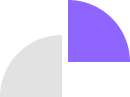Rate limiting and throttling are essential techniques for controlling API usage to prevent abuse, ensure fair resource distribution, and protect system performance. Here’s how to implement them effectively:
1. Understanding Rate Limiting and Throttling
- Rate Limiting: Restricts the number of API requests a client can make within a specific timeframe (e.g., 100 requests per minute).
- Throttling: Slows down excessive API requests instead of blocking them entirely.
2. Common Rate Limiting Strategies
Fixed Window
- Divides time into fixed windows (e.g., every minute) and allows a set number of requests.
- Example: 100 requests per minute.
- Pros: Simple and easy to implement.
- Cons: Requests may spike at the start of each window.
Sliding Window
- Similar to the fixed window but allows more even request distribution.
- Uses a rolling window, resetting limits gradually.
- Pros: Reduces burst traffic issues.
- Cons: Requires more storage and computation.
Token Bucket
- Clients receive tokens at a fixed rate; each request consumes a token.
- If no tokens remain, requests are blocked or delayed.
- Pros: More flexible; allows bursts.
- Cons: Requires tracking available tokens.
Leaky Bucket
- Requests enter a queue (bucket) and are processed at a fixed rate.
- If the bucket is full, excess requests are dropped.
- Pros: Ensures a steady request rate.
- Cons: Can discard requests.
3. Implementing Rate Limiting
Using API Gateways
- AWS API Gateway: Configurable with rate limits.
- Cloudflare / Akamai: Provides DDoS protection and rate limiting.
- Kong / Nginx: Self-hosted solutions.
Using Middleware
-
Node.js (Express + rate-limiter-flexible):
const rateLimit = require("express-rate-limit"); const limiter = rateLimit({ windowMs: 1 * 60 * 1000, // 1 minute max: 100, // limit each IP to 100 requests per windowMs message: "Too many requests, please try again later." }); app.use(limiter); -
Django (Django Ratelimit)
from django_ratelimit.decorators import ratelimit @ratelimit(key='ip', rate='10/m', method='GET', block=True) def my_view(request): return HttpResponse("Hello, world!") -
Flask (Flask-Limiter)
from flask import Flask from flask_limiter import Limiter app = Flask(__name__) limiter = Limiter(app, key_func=lambda: request.remote_addr) @app.route("/") @limiter.limit("10 per minute") def index(): return "Welcome to the API!"
Using Redis for Distributed Rate Limiting
- Store API request counts in Redis to handle multiple servers.
- Example in Node.js:
const Redis = require("ioredis"); const redis = new Redis(); async function rateLimit(req, res, next) { const ip = req.ip; const key = `rate:${ip}`; const limit = 100; const expireTime = 60; // seconds let count = await redis.incr(key); if (count === 1) await redis.expire(key, expireTime); if (count > limit) { return res.status(429).json({ error: "Rate limit exceeded" }); } next(); }
4. Advanced Strategies
- Per-User or API Key Limits: Apply rate limits per user instead of per IP.
- Dynamic Rate Limiting: Adjust limits based on user subscription plans.
- Burst Handling: Allow temporary bursts above the limit but slow down excessive requests.
- IP Whitelisting: Exclude trusted clients from rate limiting.
5. Monitoring and Logging
- Use Prometheus, Grafana, or Datadog for API monitoring.
- Log blocked requests to analyze abuse patterns.
- Implement real-time alerts for unusual request spikes.
Until Next Time we remain your beloved WEBFLUXY TECHNOLOGIES 💯 #Webfluxy #WebAppDev #WebTechnicalities #LearnWeb #AIAssisted #Programming #SoftwareEngineering
ʀᴇᴍᴇᴍʙᴇʀ we ᴅᴇᴠᴇʟᴏᴘ Qᴜᴀʟɪᴛʏ, fast, and reliable websites and ᴀᴘᴘʟɪᴄᴀᴛɪᴏɴꜱ. Reach out to us for your Web and Technical services at:
☎️ +234 813 164 9219
Or...
🤳 wa.me/2347031382795