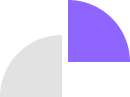In today's crowded app marketplaces, simply building a great app isn’t enough. With millions of apps vying for attention on platforms like the Apple App Store and Google Play Store, getting discovered is one of the biggest challenges developers face.
That's where App Store Optimization (ASO) comes into play.
If you're ready to boost your app's visibility and drive more organic downloads, this guide will walk you through everything you need to know about ASO—and how you can make it work for you.
What is App Store Optimization (ASO)?
App Store Optimization is the process of improving your app’s visibility in an app store. The higher your app ranks in search results and charts, the more likely users are to find it—and the more downloads you're likely to get.
ASO isn't just about keywords and titles; it's a comprehensive approach that includes visual assets, reviews, updates, and even user engagement metrics.
At its core, ASO aims to:
- Increase your app's visibility
- Improve conversion rates (turning visitors into users)
- Grow your organic downloads sustainably
Why is ASO Important?
Unlike paid advertising, ASO delivers long-term benefits.
Good ASO ensures that people looking for apps like yours can discover you naturally—without you having to constantly spend money on ads.
Additionally, users who find your app organically often tend to be more engaged and loyal because they were actively searching for a solution you offer.
The Key Elements of Effective ASO
To truly optimize your app and maximize your downloads, you need to focus on several core areas:
1. App Title and Subtitle
Your app’s title is the first impression you make.
- Make it descriptive and keyword-rich: Use primary keywords that users might search for.
- Keep it short and memorable: Long, complicated names are harder to recall.
- Brand smartly: If possible, include your brand name but don't sacrifice clarity for branding.
Example: Instead of "Xpress," try "Xpress: Fast Grocery Delivery."
2. Keywords (Especially for iOS Apps)
Apple’s App Store allows you to enter keywords separately from your app description.
- Do your research: Use tools like AppTweak or Mobile Action to discover high-traffic, low-competition keywords.
- Update regularly: Keyword trends change, and so should your listing.
3. App Description
While keywords are important, writing for humans is critical.
- Highlight your app's value proposition in the first three lines.
- Use a conversational, benefits-focused tone.
- Structure matters: Break content into bullet points or short paragraphs to improve readability.
On Google Play, the description plays a bigger role in SEO compared to Apple’s App Store.
4. Visual Elements: Icon, Screenshots, and Videos
People judge a book by its cover—and an app by its visuals.
- App Icon: Simple, colorful, and instantly recognizable.
- Screenshots: Focus on your app's core features, benefits, and beautiful design.
- Preview Video: A short, engaging video can boost conversions by showing how your app actually works.
Tip: Add text overlays to your screenshots to explain key features.
5. Ratings and Reviews
Apps with higher ratings naturally rank better—and users trust them more.
- Ask happy users for reviews within the app at appropriate times (after completing a task, for example).
- Respond to reviews, both positive and negative, to show that you care about user feedback.
6. Frequent App Updates
Updating your app regularly does two things:
- Signals to the app store that your app is actively maintained
- Shows users that you're committed to improving their experience
Each update is also an opportunity to tweak your ASO strategy based on what’s working.
7. Localization
If you want to reach global users, you need to speak their language.
- Translate your app listing (title, description, screenshots) for different markets.
- Localize keywords—don't just translate them; research what native speakers actually search for.
Localization can dramatically boost downloads in non-English speaking markets.
8. Category Selection
Choosing the right category affects your discoverability.
- Pick the most relevant category that best describes your app’s primary function.
- Consider competitiveness: Sometimes it's smarter to choose a slightly less crowded category where you can rank higher.
9. A/B Testing
Optimization is an ongoing process.
- Test different versions of your app title, icon, description, and screenshots.
- Analyze performance data to see what changes result in higher downloads and user engagement.
Google Play provides built-in A/B testing tools. For iOS, you can use third-party platforms like SplitMetrics or StoreMaven.
Bonus Tips for Mastering ASO
- Monitor Your Competitors: Regularly check how similar apps are optimizing their listings.
- Leverage ASO Tools: Tools like Sensor Tower, App Radar, and AppFollow can give you a data-driven edge.
- Focus on Retention: App stores prioritize not just installs but ongoing engagement. Apps that are downloaded and quickly deleted are penalized in rankings.
- Keep an Eye on Trends: App store algorithms and search behaviors evolve. Stay updated with the latest ASO best practices.
Final Thoughts
App Store Optimization isn’t a one-time task—it’s a continuous process.
By consistently applying the right strategies—crafting a keyword-rich title, investing in stunning visuals, encouraging reviews, and optimizing your app’s description—you set your app up for long-term success.
Remember: the goal of ASO isn’t just to get seen—it’s to get downloaded, used, and loved.
Start optimizing today, and watch your app rise through the ranks!
ʀᴇᴍᴇᴍʙᴇʀ we ᴅᴇᴠᴇʟᴏᴘ Qᴜᴀʟɪᴛʏ, fast, and reliable websites and ᴀᴘᴘʟɪᴄᴀᴛɪᴏɴꜱ. Reach out to us for your Web and Technical services at:
☎️ +234 813 164 9219
Or...
🤳 wa.me/2347031382795
#Webfluxy #WebAppDev #WebTechnicalities #LearnWeb #AIAssisted #Programming #SoftwareEngineering