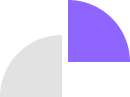As a developer, one of the most valuable lessons I’ve learned is that speed isn’t just a feature—it’s a necessity. In today’s fast-paced digital world, users expect applications to respond instantly, and a slow backend can mean lost engagement, customers, or opportunities. That’s where caching comes in.
Caching is one of the most effective ways to boost backend performance, reduce server load, and handle high traffic gracefully. Over the years, I’ve implemented various caching strategies in my projects, each tailored to specific needs. In this blog, I’ll share my approach to caching and how I decide which strategies to use.
1️⃣ Client-Side Caching
Client-side caching involves storing resources like HTML, CSS, JavaScript, or API responses directly in the user’s browser. This is one of the simplest and most effective ways to reduce unnecessary server requests.
How I Use It:
- I leverage HTTP headers such as
Cache-ControlandETagto dictate how long the browser should cache resources. - For example, setting
Cache-Control: max-age=3600tells the browser to cache the resource for one hour. This ensures static resources (like logos or stylesheets) don’t need to be downloaded repeatedly.
When It Works Best:
- Static assets or API responses that don’t change frequently.
- Applications with heavy frontends that rely on consistent assets.
Pro Tip: Always include versioning (e.g., app.css?v=2) in asset URLs to force updates when needed.
2️⃣ CDN Caching
Content Delivery Networks (CDNs) are a lifesaver for applications with global audiences. CDNs store cached content at edge servers distributed worldwide, delivering data to users from the closest location.
My Approach:
- I use CDNs like Cloudflare, Akamai, or AWS CloudFront to cache static assets, videos, and sometimes even API responses.
- By integrating CDN caching, I’ve been able to significantly reduce latency and improve page load times for users across different continents.
When I Use CDNs:
- For content-heavy websites or applications with global user bases.
- To offload static content from the origin server and reduce backend load.
3️⃣ In-Memory Caching
For ultra-fast performance, nothing beats in-memory caching. By storing frequently accessed data in memory, tools like Redis and Memcached enable near-instantaneous data retrieval.
How I’ve Implemented It:
- I use Redis to cache database query results, session data, and other high-demand information.
- For example, instead of running a complex query to retrieve aggregated data every time, I cache the result in Redis with an expiration time.
Why It’s Effective:
- Memory is much faster than disk-based storage.
- It reduces the need for repeated database queries or expensive computations.
4️⃣ Database Query Caching
Databases often provide built-in caching mechanisms to speed up repetitive queries.
What I Do:
- In MySQL, I’ve used the query cache to store the results of frequently executed queries.
- In PostgreSQL, I’ve utilized extensions like
pg_bouncerto improve query performance.
When I Use It:
- For queries with predictable, static results (e.g., fetching a product list or user roles).
- When I want to optimize performance without introducing external tools.
Key Consideration:
- Ensure proper invalidation mechanisms are in place to prevent serving stale data.
5️⃣ Application-Level Caching
Sometimes, I need more control over caching. That’s where application-level caching comes in. Most modern frameworks provide built-in caching solutions that allow you to cache views, API responses, or even custom data.
How I Use It:
- In Django, I’ve used the built-in cache framework to store rendered templates or API responses.
- In Node.js, I’ve implemented middleware to cache API responses for specific endpoints.
Why I Like It:
- It gives me flexibility to tailor caching logic to my application’s needs.
- I can decide exactly what gets cached and for how long.
What I’ve Learned About Caching
Over the years, I’ve realized that caching isn’t just about improving speed—it’s about scalability, cost-efficiency, and a better user experience. However, caching isn’t a one-size-fits-all solution. Here are some key takeaways from my experience:
- Design for Expiration: Always set clear expiration times or invalidation rules to avoid serving outdated or incorrect data.
- Combine Strategies: For the best results, I often use multiple strategies together. For example, combining CDN caching for static assets with in-memory caching for API responses can dramatically boost performance.
- Test and Monitor: Caching can introduce complexities, such as stale data or invalidation issues. I always monitor my caching layers and test thoroughly to ensure they work as expected.
- Know When Not to Cache: Not all data should be cached. For example, user-specific data or frequently changing information should be retrieved dynamically.
Caching has been a game-changer in my development journey. It’s one of those tools that, when used wisely, can take your applications to the next level. Whether you’re working on a small-scale project or a global enterprise application, there’s a caching strategy that fits your needs.
#Webfluxy #WebAppDev #WebTechnicalities #LearnWeb #AIAssisted #Programming #SoftwareEngineering
Reach us for your services at:
☎️ +234 813 164 9219