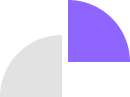Building offline-first mobile applications ensures that users can access core functionalities even without an internet connection. This approach improves reliability, enhances performance, and provides a seamless user experience. Here’s a structured guide to building offline-first apps:
1. Understanding Offline-First Architecture
Offline-first apps store data locally on the device and synchronize it with a remote server when the network is available. This requires:
- Local Storage: Storing user data on the device.
- Data Sync Mechanism: Managing data conflicts and updates when connectivity is restored.
- Background Syncing: Handling data updates automatically without user intervention.
2. Choosing the Right Tech Stack
Your choice of technology depends on the platform (Android, iOS, or cross-platform).
For Native Development
- Android (Kotlin/Java): Room Database, WorkManager for background sync.
- iOS (Swift): Core Data, URLSession for syncing.
For Cross-Platform Development
- Flutter: Hive, SQLite, or ObjectBox for local storage; WorkManager or Firebase Firestore for syncing.
- React Native: AsyncStorage, SQLite, or WatermelonDB; Background Fetch or Firebase Firestore for sync.
3. Local Data Storage
- SQLite: A lightweight, relational database for structured data.
- NoSQL (e.g., Realm, ObjectBox, or Firebase Firestore): For handling large, unstructured data efficiently.
- Key-Value Stores (e.g., SharedPreferences, SecureStore): Best for small data like user preferences.
4. Handling Synchronization
- Background Syncing: Use services like WorkManager (Android), Background Fetch (iOS), or Firebase Cloud Functions.
- Data Conflict Resolution: Implement strategies like last-write-wins, timestamp-based merging, or user intervention.
- Incremental Syncing: Update only changed data instead of full database synchronization.
5. Managing Network Transitions
- Detect Connectivity Changes: Use libraries like
ConnectivityManager(Android) orNWPathMonitor(iOS) to detect offline/online states. - Queue API Requests: Store failed API calls in a queue and retry when online.
6. Testing & Debugging
- Simulate Offline Mode: Use developer tools in Android Studio and Xcode to test offline scenarios.
- Use Network Debugging Tools: Charles Proxy, Postman Interceptor, or Firebase Test Lab.
7. Example Use Cases
- Note-Taking Apps (e.g., Evernote)
- Messaging Apps (e.g., WhatsApp with delayed message sending)
- E-commerce Apps (e.g., caching products, allowing cart updates offline)
- Field Data Collection Apps (e.g., for surveys in remote areas)
𝗪𝗵𝘆 𝗧𝗵𝗶𝘀 𝗠𝗮𝘁𝘁𝗲𝗿𝘀
For users, nothing is more frustrating than an app that fails just because the internet is down. By designing for offline-first, I ensure that users can still take notes, browse content, make edits, or queue requests—without interruptions.
In a world where reliability is key, businesses that adopt an offline-first strategy gain a competitive edge. Whether it’s an e-commerce app, a field data collection tool, or a productivity platform, this approach leads to higher user retention and satisfaction.
𝗟𝗼𝗼𝗸𝗶𝗻𝗴 𝗔𝗵𝗲𝗮𝗱
As I continue to grow as a Full-Stack Web and Mobile Developer, I’m exploring more ways to optimize offline-first capabilities, including real-time data synchronization and conflict-free replication.
#Webfluxy #WebAppDev #WebTechnicalities #LearnWeb #AIAssisted #Programming #SoftwareEngineering
ʀᴇᴍᴇᴍʙᴇʀ we ᴅᴇᴠᴇʟᴏᴘ Qᴜᴀʟɪᴛʏ, fast, and reliable websites and ᴀᴘᴘʟɪᴄᴀᴛɪᴏɴꜱ. Reach out to us for your Web and Technical services at:
☎️ +234 813 164 9219
Or...
🤳 wa.me/2347031382795