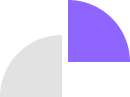How to Build Multi-Language Apps with Flutter (And Why You Should)
Ever downloaded an app and couldn’t understand a thing?That’s what your users might feel if your app only supports one language.
In today’s global world, building apps that speak everyone’s language isn’t just nice—it’s smart. While building apps that speak just one language is like opening a store that only welcomes one kind of customer. To truly connect with users around the world—or even just in multilingual communities—developers need to think beyond English.
That’s where multi-language support comes in. If you’re using Flutter, Google’s powerful toolkit for building apps on Android, iOS, web, and desktop, adding multiple languages is easier than you might think.
In this post, we’ll break down what it means to build a multi-language app, why it’s important, and how Flutter makes it possible with just a few smart steps.
What Is a Multi-Language App?
A multi-language app is one that can display its content in different languages depending on the user's preferences or device settings. This process is known as localization, and it involves translating all user-facing text and adjusting things like date formats or currencies to fit different regions.
Why Does Localization Matter?
Let’s face it—people are more comfortable using apps in their own language. Localization helps your app:
- Reach a wider audience: English may be common, but it’s not universal.
- Feel more personal: Users trust apps that “speak” their language.
- Boost engagement: People stay longer and do more when they understand everything.
- Stand out: Many apps skip localization. Offering multiple languages gives you a competitive edge.
Even in a single country, such as Nigeria, Canada, or India, users often speak two or more languages. Supporting just one might unintentionally exclude a large group.
How Does Flutter Help?
Flutter makes it simple to support multiple languages right out of the box. It does this through a process called internationalization (often shortened to i18n). Flutter handles:
- Switching languages based on user settings
- Managing translations for different parts of your app
- Formatting numbers, dates, and currencies according to local customs
And all of this is built into Flutter’s framework—you don’t need to install complex tools or build everything from scratch.
How Does It Work (In Simple Terms)?
Here’s a simplified look at what the process involves:
-
Prepare Your App for Localization:
Flutter allows you to list the languages your app supports. -
Create Translation Files:
You write separate files where each phrase or word in your app is translated into the different languages you want to support. For example, a welcome message might be “Welcome” in English, “Bienvenue” in French, and “Bienvenido” in Spanish. -
Display Text Based on Language:
Flutter then automatically shows the correct language depending on the user’s settings, so you don’t need to manually change anything. -
Let Users Choose (Optional):
You can also give users the option to manually switch the app’s language, no matter what their phone settings are.
Do I Need to Translate Everything?
Not necessarily. You can start small—maybe just a few screens or basic messages. Over time, as you grow your user base, you can translate more.
Also, you don’t have to do it alone. There are online tools, translation services, and even community volunteers that can help with translations.
Real-World Examples
- E-commerce apps offer different languages based on region, making users more likely to complete purchases.
- Educational apps reach global learners by offering courses and interfaces in multiple languages.
- Health and wellness apps build trust by using clear, localized instructions and reminders.
______________________________________________________
Added is a step-by-step code guide to help you get started if you wish:
1. Add Localization Dependencies
In your pubspec.yaml file, add:
dependencies:
flutter_localizations:
sdk: flutter
intl: ^0.18.1 # check for the latest version
2. Enable Localization in MaterialApp
In your main.dart:
import 'package:flutter_localizations/flutter_localizations.dart';
void main() {
runApp(MyApp());
}
class MyApp extends StatelessWidget {
@override
Widget build(BuildContext context) {
return MaterialApp(
title: 'Multi-Language App',
localizationsDelegates: const [
GlobalMaterialLocalizations.delegate,
GlobalWidgetsLocalizations.delegate,
GlobalCupertinoLocalizations.delegate,
],
supportedLocales: const [
Locale('en', ''), // English
Locale('es', ''), // Spanish
Locale('fr', ''), // French
],
home: MyHomePage(),
);
}
}
3. Create Localization Files
Create a folder called l10n/ and add ARB files like:
app_en.arbapp_es.arbapp_fr.arb
Example app_en.arb:
{
"title": "Welcome",
"greeting": "Hello {name}!"
}
Example app_es.arb:
{
"title": "Bienvenido",
"greeting": "Hola {name}!"
}
4. Generate Dart Localization Code
In pubspec.yaml, add:
flutter:
generate: true
assets:
- l10n/
Then, run:
flutter gen-l10n
Flutter will generate AppLocalizations automatically.
5. Use Localized Strings
In your widget:
import 'package:flutter_gen/gen_l10n/app_localizations.dart';
@override
Widget build(BuildContext context) {
final localizer = AppLocalizations.of(context)!;
return Text(localizer.title); // Shows "Welcome" or "Bienvenido" based on locale
}
6. Set Locale Dynamically (Optional)
You can let users choose language:
locale: _userSelectedLocale,
And update _userSelectedLocale via a setState() or provider.
Final Thoughts
Adding multi-language support might seem like extra work at first, but it’s one of the best investments you can make for your app. With Flutter, the tools are already there—you just need to use them.
By making your app more accessible, inclusive, and user-friendly, you’ll not only grow your audience but also build a brand that respects and values its users, no matter where they’re from or what language they speak.
So why wait? Start building an app that speaks the world’s language—literally!
#Webfluxy #WebAppDev #WebTechnicalities #LearnWeb #AIAssisted #Programming #SoftwareEngineering
ʀᴇᴍᴇᴍʙᴇʀ we ᴅᴇᴠᴇʟᴏᴘ Qᴜᴀʟɪᴛʏ, fast, and reliable websites and ᴀᴘᴘʟɪᴄᴀᴛɪᴏɴꜱ. Reach out to us for your Web and Technical services at:
☎️ +234 813 164 9219
Or...
🤳 wa.me/2347031382795